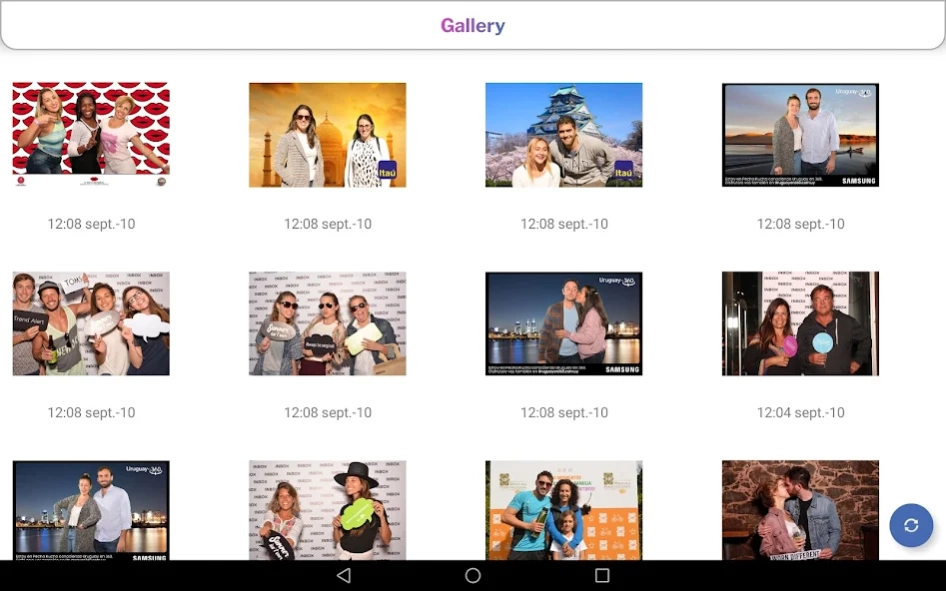funEvent SHARE 2024.03.28
Free Version
Publisher Description
funEvent SHARE - Sharing station App for photos and videos with WhatsApp and TV sharing feature.
With the funEvent SHARE App your guests can share their photos and videos taken with ANY photo booth software via: WhatsApp (the FIRST social sharing station in the world with this feature), text message/SMS, e-mail, print and upload to TV screens for real time slideshow.
The full screen will display thumbnails for all the images and videos in the folder being monitored. Guests can choose their photos, GIFs, Boomerangs, strips, MP4… and decide how to share them.
The funEvent PHOTO BOOTH booth App has the social sharing functionality, but you may prefer to separate the sharing features. If sharing station traffic is still a concern, you can pay for more licenses to get multiple sharing kiosks that will all sync with your photo booth to keep things flowing quickly.
About funEvent SHARE
funEvent SHARE is a free app for Android published in the PIMS & Calendars list of apps, part of Business.
The company that develops funEvent SHARE is Social Media Platform S.L.. The latest version released by its developer is 2024.03.28.
To install funEvent SHARE on your Android device, just click the green Continue To App button above to start the installation process. The app is listed on our website since 2024-03-27 and was downloaded 29 times. We have already checked if the download link is safe, however for your own protection we recommend that you scan the downloaded app with your antivirus. Your antivirus may detect the funEvent SHARE as malware as malware if the download link to com.funeventapp.funeventappshare is broken.
How to install funEvent SHARE on your Android device:
- Click on the Continue To App button on our website. This will redirect you to Google Play.
- Once the funEvent SHARE is shown in the Google Play listing of your Android device, you can start its download and installation. Tap on the Install button located below the search bar and to the right of the app icon.
- A pop-up window with the permissions required by funEvent SHARE will be shown. Click on Accept to continue the process.
- funEvent SHARE will be downloaded onto your device, displaying a progress. Once the download completes, the installation will start and you'll get a notification after the installation is finished.